-
Start here
-
Navigation
-
Adding a Client
-
Your ClientShelf
-
Tags Page
-
To-do List
-
Reporting
-
Questionnaires
-
Contacts
-
Calendar
-
My Account Menu
Work With To-do Lists
Work with To-do lists and task items. There are many ways to arrange, move, delete and manage them.
Work with To-do Lists - Delete List
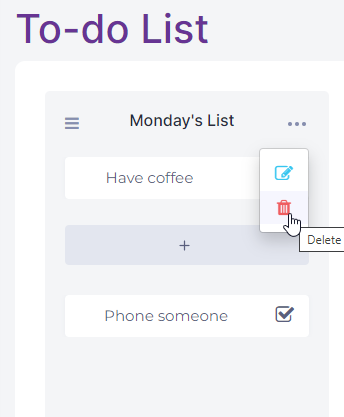
To delete or edit a To-do List title click the three dots at the top right.
A drop down menu will display to edit the list title or delete the list completely.
Work with To-do Lists - Move List
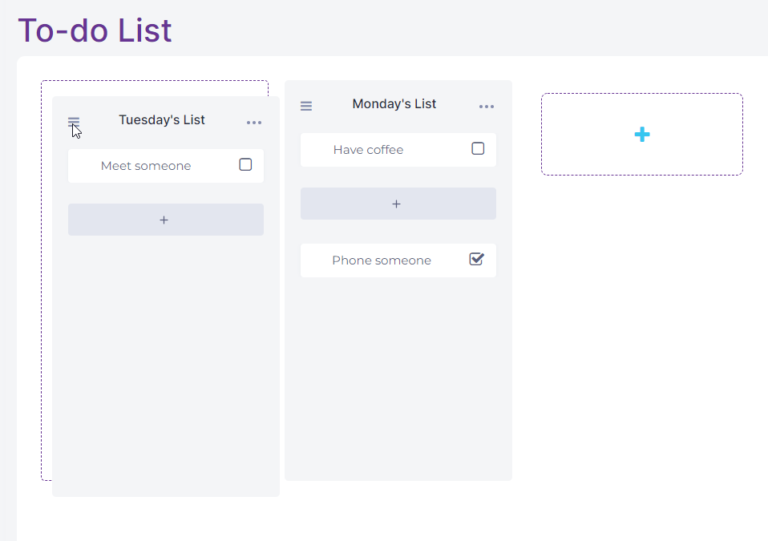
To-do lists can be arranged by clicking on the three bars on the top left and dragging and dropping the list. The list will move into the spot of the existing list and shuffle the other list to the left and right.
Lists cannot be moved to blank areas.
Move Task Items
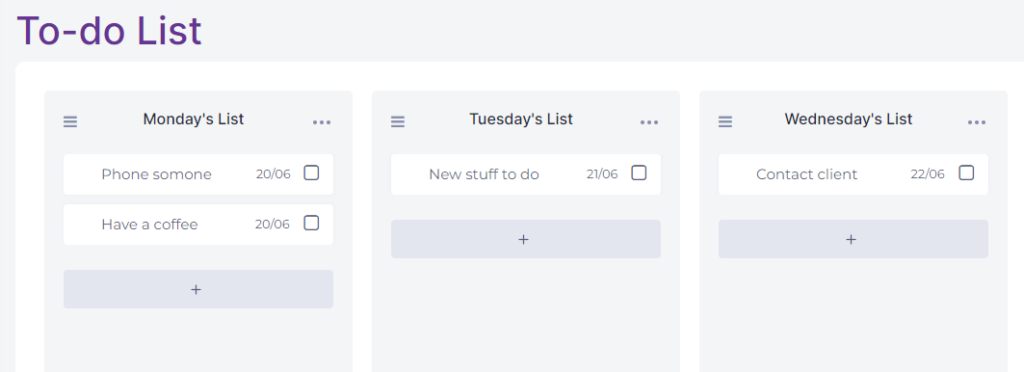
If you haven’t completed all your tasks for that day you can move them over to another list.
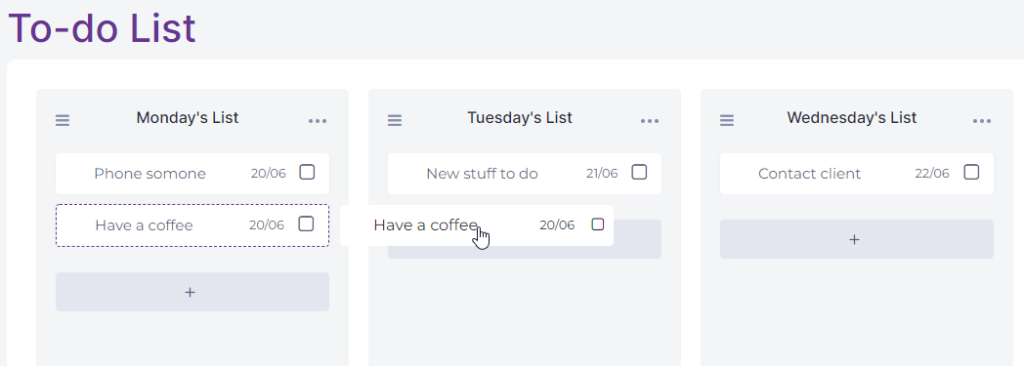
Click and hold on to a task.
Drag and drop it on the list you want to move it to. You can move it to any list. You will need to update the date and time when the task is moved.
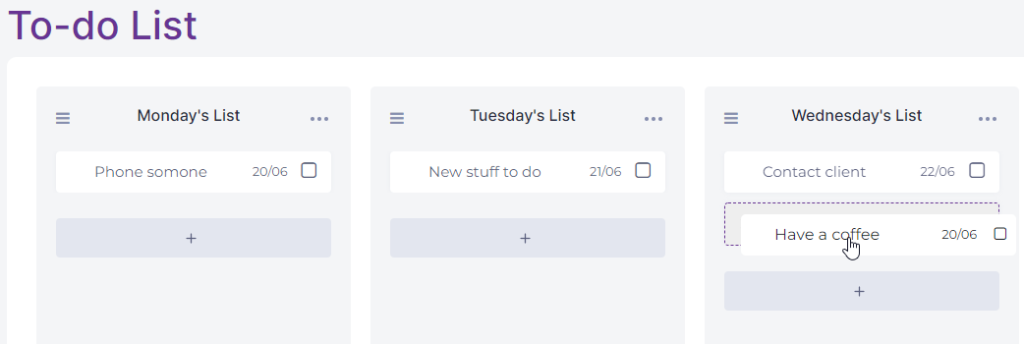
When moving a task be aware that if it is placed ABOVE the + (add task item) it will be an item to complete. If it is placed BELOW the + (add task item) it will be considered a completed task.