Looking for help?
-
Start here
-
Navigation
-
Adding a Client
-
Your ClientShelf
-
Tags Page
-
To-do List
-
Reporting
-
Questionnaires
-
Contacts
-
Calendar
-
My Account Menu
< All Topics
Print
Update Password
Click Update Password in the My Account Menu to change your password.
Change Your Password
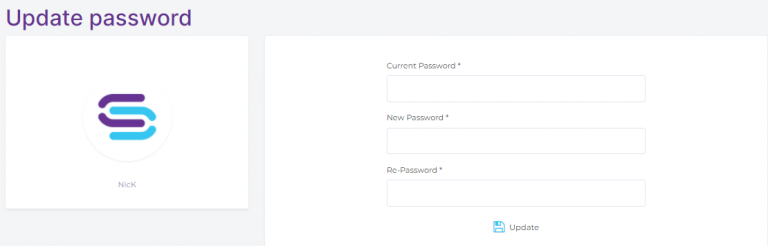
To change your password do the following.
- Enter your current password
- Type your new password
- Then enter your new password again to confirm
Click the Update button. Your password has now changed.
Passwords must contain at least:
- 8 characters
- An alpha character (a, b, c, etc)
- 1 numeric character (1, 2, 3, etc)
- A capital alpha character (A, B, C, etc)
- 1 special character (@, &, %, etc)
Forgot Your Password?
Forgot your password? You can reset it at the ClientShelf login screen.
An email with a password reset link will be sent to you.
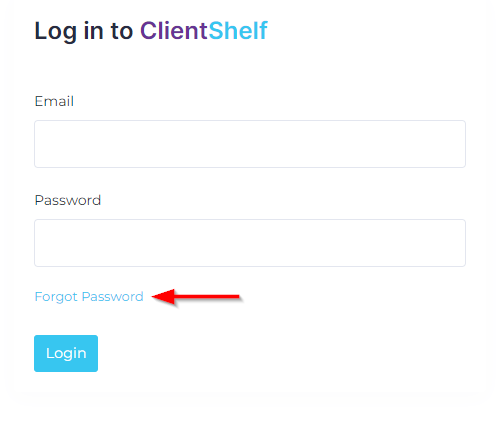
Table of Contents