Looking for help?
-
Start here
-
Navigation
-
Adding a Client
-
Your ClientShelf
-
Tags Page
-
To-do List
-
Reporting
-
Questionnaires
-
Contacts
-
Calendar
-
My Account Menu
< All Topics
Print
Text and Title Element
The Text and Title element is used as the name suggests. You can add a title and explanation text to different sections of your questionnaire.
Select Text/Title from the Questionnaire Element Toolbar.
Text and Title Options
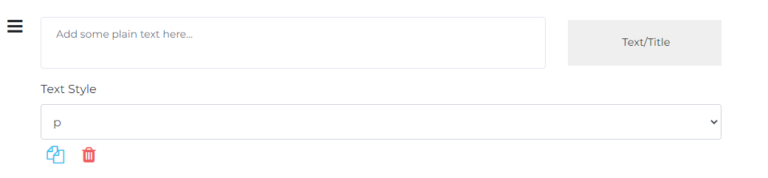
Paragraph and Headers
Using the dropdown menu select either paragraph (P) or one of the five header types (H1 to H5) for section titles. With H1 being the largest header and H5 being the smallest.
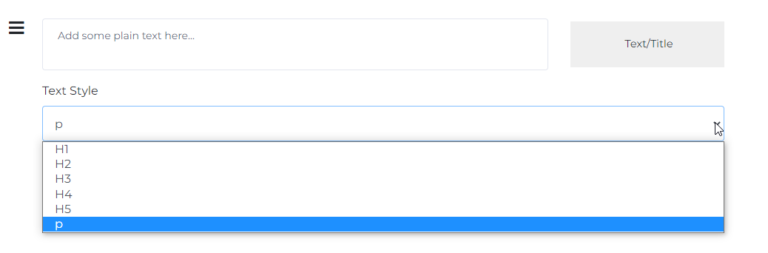
The below image is a preview of how the different text types will appear in the questionnaire.

Table of Contents