Looking for help?
-
Start here
-
Navigation
-
Adding a Client
-
Your ClientShelf
-
Tags Page
-
To-do List
-
Reporting
-
Questionnaires
-
Contacts
-
Calendar
-
My Account Menu
< All Topics
Print
Reports
Reports in ClientShelf give you up-to-date data about your practice. See the list of reports below.
Click on Reporting from the Clients Menu.
Reports Filter
The filter on the left allows you to filter by year. Any clients you add from previous years will show in the filter. The data shown when the filter is active is from that year only.
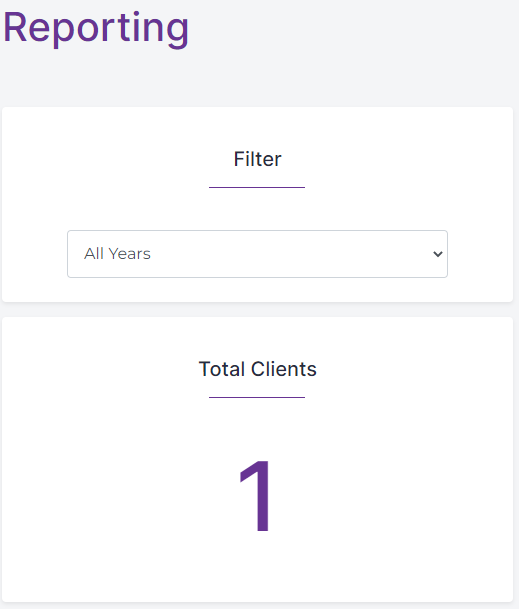
Viewing Reports
There are two reporting views available.
Grid View, which is the bar graph view.
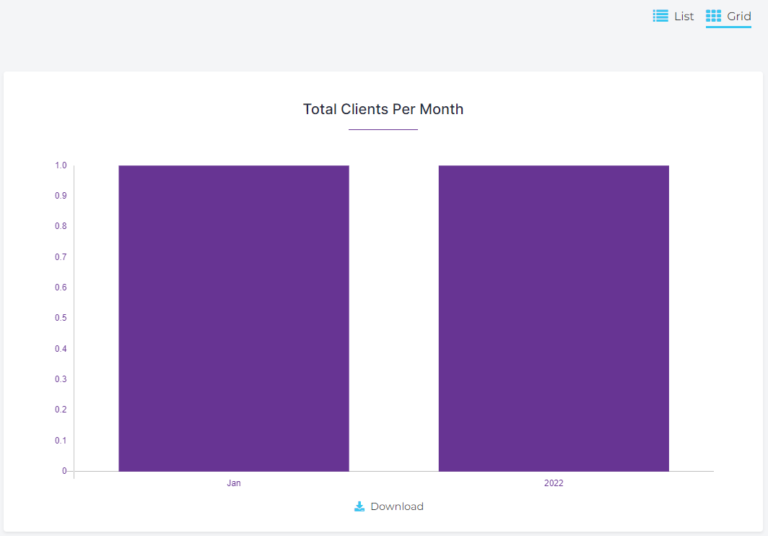
The other is the List View which shows data in a list format.
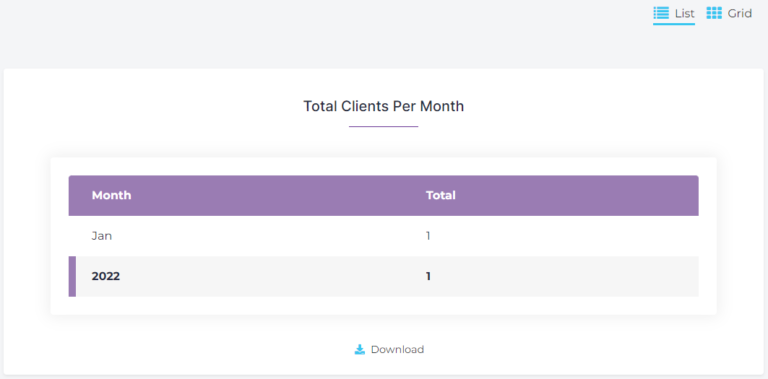
Reporting List
The reporting suite has the following information available for your practice:
- Total Clients
- Total Clients per year
- Revenue per year
- Clients by Age Group
- Clients by Service type
- Total Coaching hours
Each report is explained further by clicking the Next button at the bottom right.
Table of Contents