Looking for help?
-
Start here
-
Navigation
-
Adding a Client
-
Your ClientShelf
-
Tags Page
-
To-do List
-
Reporting
-
Questionnaires
-
Contacts
-
Calendar
-
My Account Menu
< All Topics
Print
Questionnaire Element Toolbar
To view the Questionnaire Element Toolbar. Click the questionnaire title to enter the Questionnaire builder.
The Questionnaire Element Toolbar gives you all the items you need to build a great questionnaire. Simply drag and drop an element from the toolbar to the blank questionnaire area.
Questionnaire Element Toolbar
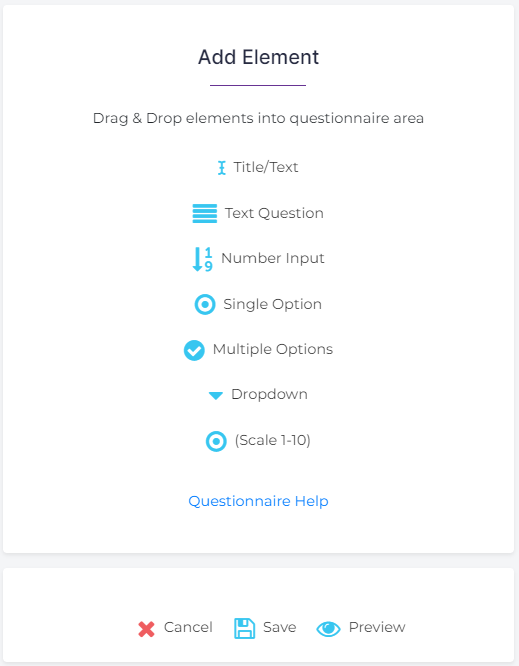
Just underneath the Element Toolbar are three icons.
- Cancel – to cancel any changes or the creation of the questionnaire
- Save – to save changes and the creation of the questionnaire
- Preview – allows you to preview the questionnaire as the client would view it
The different types of elements are reviewed in the next articles in this section.
Table of Contents