Looking for help?
-
Start here
-
Navigation
-
Adding a Client
-
Your ClientShelf
-
Tags Page
-
To-do List
-
Reporting
-
Questionnaires
-
Contacts
-
Calendar
-
My Account Menu
< All Topics
Print
Dropdown List Question Element
The dropdown list question displays a list of options in a dropdown menu. Only one answer is expected in a list of options.
Select Dropdown from the Questionnaire Element Toolbar.
Dropdown List Element
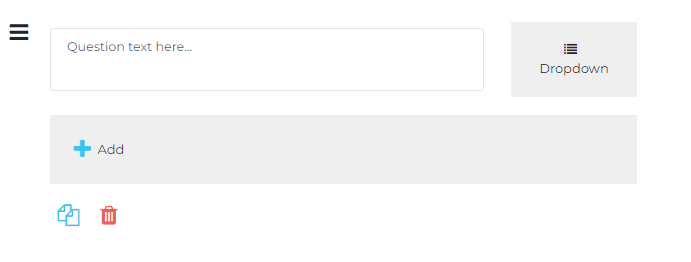
Type your question in ‘Question text here…’ and add your list of options (answers) by clicking + Add.
Adding Answers
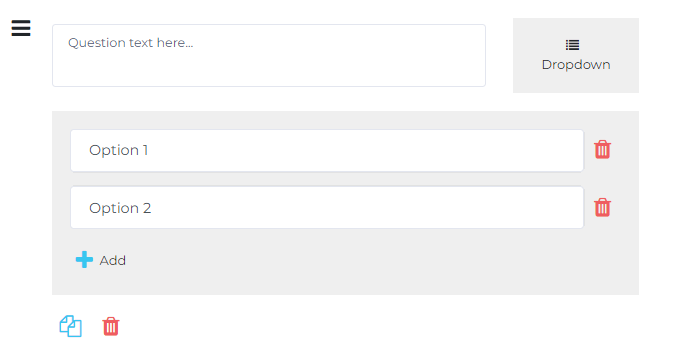
The question will be displayed with your answers in a dropdown list. Add your text for the answer in where it says Option 1, Option 2, etc. You can have as many answers as you wish.
Only one answer can be selected by your client.
You can delete the options by clicking the red trash bin icon on the right hand side.
You have the ability to copy the existing question or delete it using the icons in the bottom left.
Question Preview
This is how the question will appear to your client.
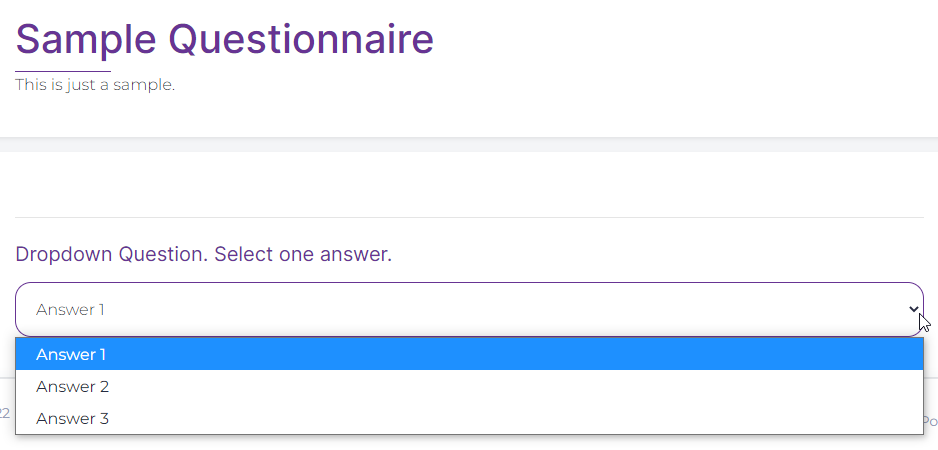
Table of Contents