-
Start here
-
Navigation
-
Adding a Client
-
Your ClientShelf
-
Tags Page
-
To-do List
-
Reporting
-
Questionnaires
-
Contacts
-
Calendar
-
My Account Menu
Create an Account
How to create an account in ClientShelf.
From the home page select Pricing from the top right menu bar.
On the Pricing page select one of the following subscription options:
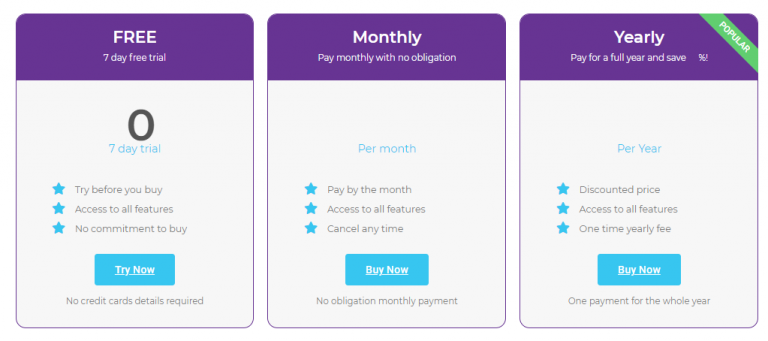
Subscriptions
Select the 7-day free trial, the Monthly or the discounted Yearly subscription for the best value. The 7-day free trial gives you full access to ClientShelf. You can upgrade to a regular subscription anytime during the 7 days or after.
Prices for the subscriptions are based on your location.
Create an Account
Once you select your subscription you will be taken to the account sign-up page.
Fill in your personal details and agree to the Terms and Conditions and Privacy Policy by checking the box and then selecting Create Account.
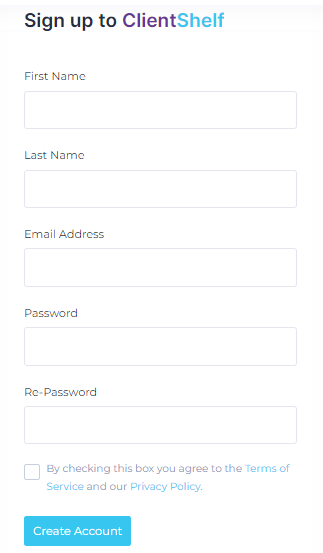
Account email
A link and a verification code for your ClientShelf account will be sent to you via email.
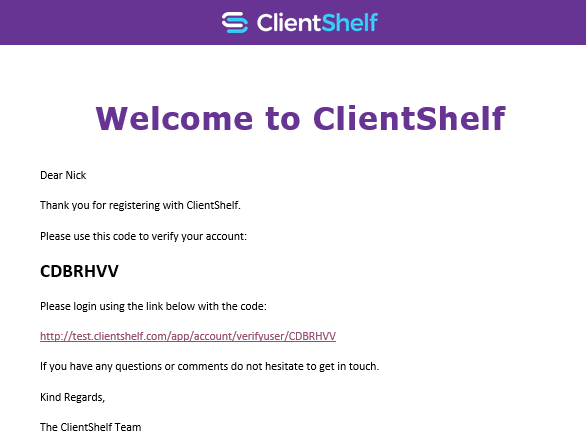
Click the link to verify your account and log in to ClientShelf.
Vefify account
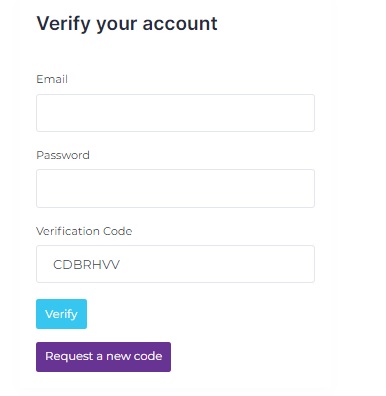
The verification code is automatically entered for you on the verify your account form.
You can obtain a new code by clicking ‘Request a new code’. This will replace the original code you were given.