-
Start here
-
Navigation
-
Adding a Client
-
Your ClientShelf
-
Tags Page
-
To-do List
-
Reporting
-
Questionnaires
-
Contacts
-
Calendar
-
My Account Menu
Create A Profile
When you log in for the first time you will need to fill in your personal details and create a profile.
We don’t give out your personal details to anyone. All data is kept securely on our online databases.
Create a Profile
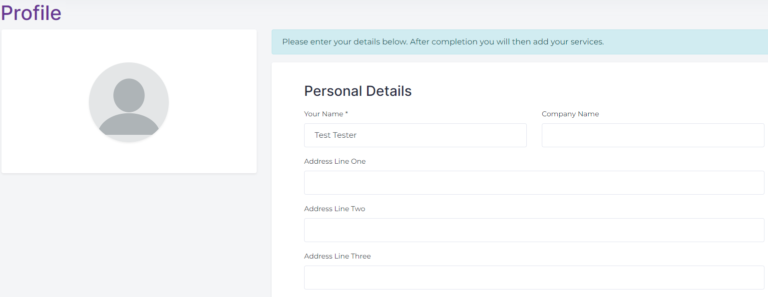
Profile image
Upload your company logo or personal photo (for your clients) by clicking the profile picture to the left. Logo/Photo size: 500 X 500 pixels and 250 kilobytes (250kB) maximum. The logo or photo will display for Client Invites and Client Questionnaires.
Profile details
The company name is not a required field. The company name will display in emails, Client Invites and Client Questionnaires.
Enter your address and other details. Your name and email are already entered.
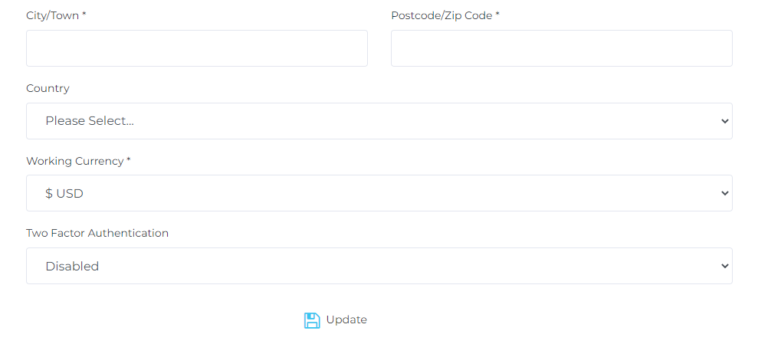
Working Currency
Select the currency you wish to work with. We’ve put in this option so you can choose what currency best suits you. You can change it at any time.
Two Factor Authentication
We have implemented a basic two-factor authentication system. When enabled you will be asked to submit a code that is emailed to you when you log in. The email is sent to the one you used to create your account. After five days you will be logged out and asked to submit a new code.
Logging in to any new device, e.g., a mobile phone, or another computer will also require a code.
Once you have filled out all the details click Update to save.