Looking for help?
-
Start here
-
Navigation
-
Adding a Client
-
Your ClientShelf
-
Tags Page
-
To-do List
-
Reporting
-
Questionnaires
-
Contacts
-
Calendar
-
My Account Menu
< All Topics
Print
Clients Menu
The Clients Menu is all about managing your clients. View your clients, add clients, send invites and more!
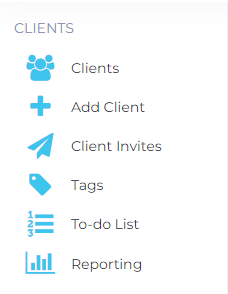
Cliens Menu Description
Clients – View and manage your current clients (Your ClientShelf)
Add Client – Manually add a client by typing in their information
Client Invites – Invite (email) a client to fill in their details, check on outstanding invites and resend invites
Tags – Manage your custom tags and view which clients are associated with which tags
To-do List – Create, use and view multiple to-do lists
Reporting – View and download your latest practice data from ClientShelf
Table of Contents