Looking for help?
-
Start here
-
Navigation
-
Adding a Client
-
Your ClientShelf
-
Tags Page
-
To-do List
-
Reporting
-
Questionnaires
-
Contacts
-
Calendar
-
My Account Menu
< All Topics
Print
Client Status
Based on the current pre-set tags you have applied to your clients, you can get an overview of your current clients’ status.
To see the total number, hover over the chart and the number will be displayed. The filter mentioned in the Reports section will allow you to filter by year.
Client Status Chart View
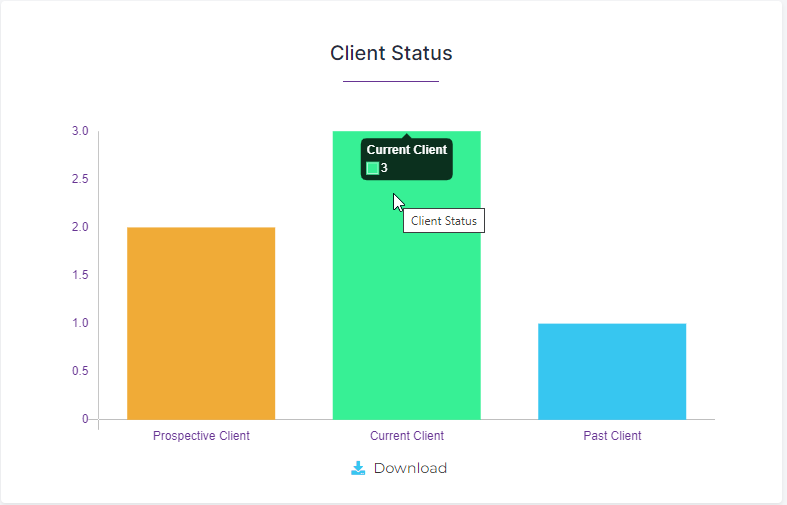
Client Status List View
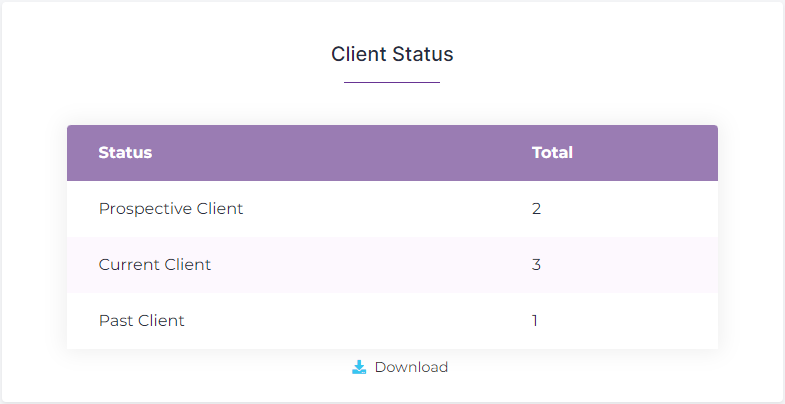
The data can be displayed in two different formats. As a chart or as numbers.
Download Report
You can download the data of each report by clicking the Download button at the bottom of the report. This will download a CSV file which can be opened with a spreadsheet or simple text application.

A sample of the CSV file.
The CSV displays the name of the report at the top and what filter, if any, the name of the coach or consultant. Then the information is in numerical format.

Table of Contents