Looking for help?
-
Start here
-
Navigation
-
Adding a Client
-
Your ClientShelf
-
Tags Page
-
To-do List
-
Reporting
-
Questionnaires
-
Contacts
-
Calendar
-
My Account Menu
< All Topics
Print
Add Traffic Channels
Finding out how your clients found is very useful data. Add traffic channels to your client record that show you where the clients are coming from.
When you send a Client Invite there is a section asking “How did you hear about us?”. If your client selects a channel it will be displayed in the client record.
Traffic channel data is shown in the Reporting section.
Traffic Channel Section
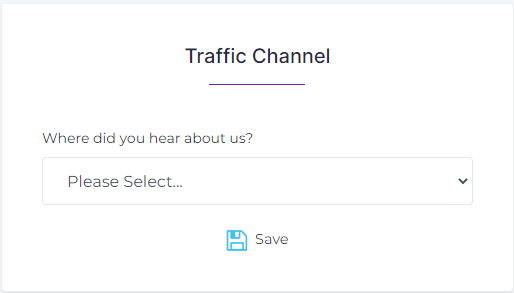
The Traffic Channel section is located on the left-hand side of the Client Record near the bottom.
Add Traffic Channels

Using the dropdown menu select one of the traffic channels.

Table of Contents