-
Start here
-
Navigation
-
Adding a Client
-
Your ClientShelf
-
Tags Page
-
To-do List
-
Reporting
-
Questionnaires
-
Contacts
-
Calendar
-
My Account Menu
Add Files
In the Client Record, you have the ability to add files specific to your Client.
This can be any text, Word, Excel, PDF or email file. Maximum size of 1 megabyte (1MB) for any file type.
Adding Files
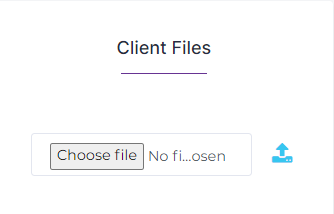
Scroll down to the bottom of the Client Record on the left side.
Click Choose File to select the file you wish to upload.
In the new window find the file you want, click it, and then select Open.
Once the file is shown in the text field select the upload icon to the right of the text field to upload the file.
File Uploaded
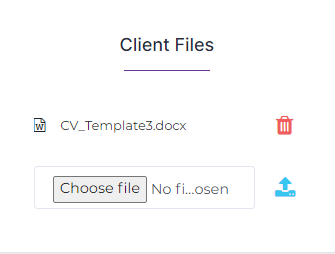
You can add as many files as required.
You can also delete the files if the wrong file was uploaded by selecting the red trash bin icon next to the file.
Since the files are located in the cloud they can then be accessed from anywhere you have an internet connection.