-
Start here
-
Navigation
-
Adding a Client
-
Your ClientShelf
-
Tags Page
-
To-do List
-
Reporting
-
Questionnaires
-
Contacts
-
Calendar
-
My Account Menu
Add a Custom Service
Click on the Client Card to return to the Client Record. Next to the + Service button, there is a button for Custom Service.
Services
The Custom Service button allows you to add a one-off service for a specific client.
If you think this service may be used for other clients you can add it to your standard services as part of this process.
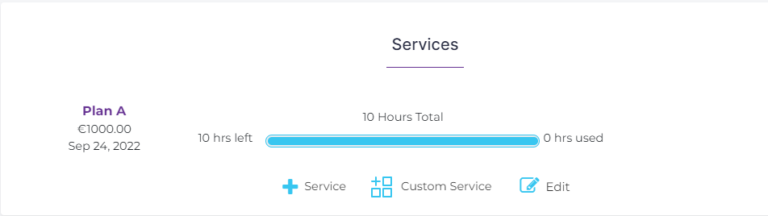
Adding Custom Service
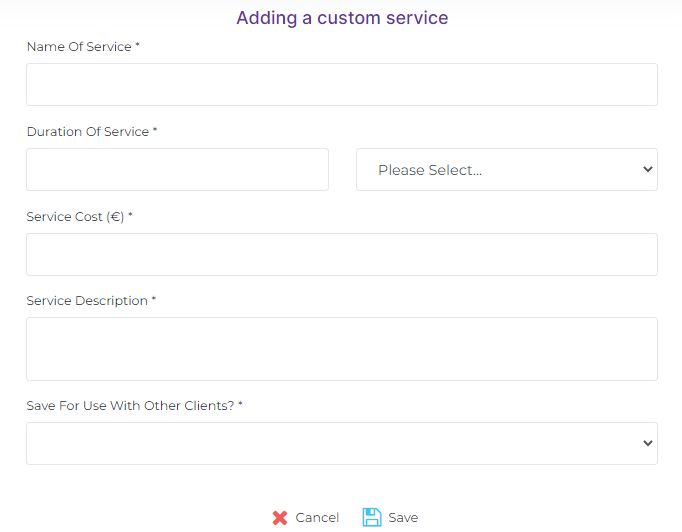
Like creating a Standard Services, you enter a name, cost and description.
Unlike the standard service, you have the ability to specify the duration type. The dropdown next to Duration of Service can be set in minutes, hours, days, weeks and months.
Lastly, you can specify if this service is specific to this client or save it for other clients, using the dropdown ‘Save for use with other Clients’.
Once you have filled in all the information click Save.